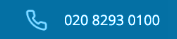What is Ransomware?
Among several kinds of malicious software, ransomware is one kind of such software that criminals install on your computer purposely so that they can lock it from a remote location. Many of you might have noticed this message: “This operating system has been locked for security reasons.” This is a type of ransomware attack. It then demands payment before you can access your files or programs.
There are various forms of ransomware malware. Cryptolocker is one of the most vicious forms. As the name suggests, it encrypts all your files and locks you out. The encryption key is withheld by the hackers themselves and the level of RSA encryption makes it impossible to crack.
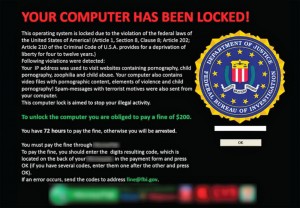
How does Ransomware get installed?
Ransomware gets installed on your personal computer via opening a malicious email attachment or clicking a malicious link in an email or social networking sites etc. You can also be the victim of ransomware when you visit a malicious website.
Rising attack of Ramsomware
Ransomware that locked a screen and demanded payment was first found in Russia in 2009. According to Norton by Symantec, from last three years it has been observed that there have been a huge number of professional cyber gangs using ransomware which has led to multiple troubles such as:
- Disabling the devices and designing it in a way that only by paying would make it functional again, leading consumers to pay the ransom.
- Irritating people by tracking which country they live and messaging them in local language with a logo of a local public authority
- Changing the codes of malware to get past security software and one of the most serious variants was detected 500,000 times in 18days.
How to prevent your computer from Ransomware?
- Make sure all the software installed on your computer is up to date. This includes operating system, browser and all of the plug-ins that a modern browser typically uses.
- Automatic updating should always be turned on in order to get all the latest Microsoft security updates.
- Turn on your firewalls.
- Scan your computer daily.
- Do not click on the spam email links or links on suspicious websites.
- Use reputed antivirus and anti-malware programs.
- You should have a backup strategy that is capable of strong Recovery Point Objectives (RPO) because more strong your RPO, less if the chance of data loss.
- Since cryptolocker needs admin rights for its processing, locking down your admin rights will minimize the risk of being attacked.
Furthermore, to detect and remove ransomware and other malicious software that might be installed on your computer, you should run a full system scan with an appropriate and up-to-date security solution. Here are some lists of Microsoft’s product that can help you to detect and remove this threat:
- Windows Defender
- Microsoft Security Essentials
- Microsoft Safety Scanner
- Windows Defender Offline
So now you know some preventive methods to stay clear from ransomware, aren’t you going to apply it? Stay safe and make safe environments with your computers. If you have any queries regarding ransomware then contact us at support@wavehill.co.uk or simply dial at 020 8293 0100. We are just a call away from you.