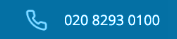Before computers and internet evolved, people managed their confidential data manually and locked it in lockers for safety. But this is a digital era where your every piece of data is stored on servers or computers. A comprehensive data backup strategy is vital to your data security. Many people wait until disaster strikes before they think about backup. Data protection is a critical component of nearly every company’s IT strategy. A good backup is an excellent way to protect against viruses, disasters and human errors.
Most Small-to-medium businesses (SMBs) are aware about the importance of data protection. However, the accelerating growth rates of data, budget constraints, reliance on outmoded technology and other factors, SMBs do not have adequate data protection. According to Symantec 2011 SMB Disaster Preparedness Survey, about half of SMBs back up less than 60% of their data, leaving the rest vulnerable to loss at anytime.
That is why this article is here to give you some tips to develop a backup regimen that suits your needs and protect your data.
- Use disk-to-disk technology for backups
It’s far better to use disk-to-disk technology rather than tapes for your backup purpose because disk-to-disk technology is proven to be more reliable. When a backup is complete, you know the data is secure and accessible on disk drive but with tapes you never know if the data is usable until you try to restore it. And 71% of data restoration from tapes has lead to failure.
- Security
Your data is vulnerable at both rest and transit stage. Cybercriminals are always waiting for a moment to attack your files. That is why encrypting data when you upload any file and also at the time when it has been stored is very essential. You can look for 256-bit AES. Find a solution that encrypts your data during transmission and storage.
- Regular error testing
Your any backup and recovery solution should include a regular daily testing routine to ensure that your backups are feasible and can be successfully restored if certain problems come up in future.
- Disaster recovery
Your data is not 100% protected until you have a disaster recovery plan that itself is complete and tested. Your backup service provider should be able to help you for a worst-case scenario and help you configure your backups so you can rebound quickly.
- Performance and versatility
Incremental backups are essential in order to optimize costs and performance because it will require only files and parts of files that are new or changed since the last backup. It’s also important for the service to back up open files, and for it to support all the platforms (Windows, Linux, UNIX, Mac) and applications (Microsoft Exchange, SQL Server/Dynamics, SharePoint, Hyper-VMware, Oracle) your business uses.

[blockquote align=”left”]Considering these points will help make sure your business is prepared for the worst. So what are you waiting for? With Wavehill’s Cloud Backup you can protect yourself right away. Call us on 020 8293 0100 for more information[/blockquote]